This way, when a person tries to include you in a group, they will be sent a notification that they need your approval. Through an individual chat “you will be prompted to send you a private invitation.”
It will no longer be so easy for them to put you in a WhatsApp group without your permission. Now, the application integrated a new group invitation system, to avoid surprises and know whether or not you want to be in a chat with other people.
Activating this new function is very simple, from the WhatsApp menu you must first go to the Settings or Configuration menu > Account > Privacy > Groups . Then, you must choose one of the following options: "Nobody", "My contacts" or "Everyone".
-Nobody. In this case, everyone will have to ask your permission to join a group.
-My contacts. Applies only to the numbers you have saved on your cell phone. When you do not have them registered, they will not be able to include you in a group.
This way, when a person tries to include you in a group, they will be sent a notification that they need your approval . Through an individual chat “you will be prompted to send you a private invitation,” the WhatsApp blog mentions.
"With this new feature, users will have more control over the group messages they receive."